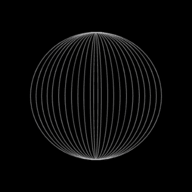Storage and types of storage devices

Welcome to the guide on Data Storage. Learn about various storage types, their uses and advantages and disadvantages of each of these storage devices.
What is data storage?
Data storage is where we put data in a known place (save). And later get that data back again (read)
- Writing /Saving data = storing data
- Getting our data back again from the storage location = Reading/Opening Data.
What are the differences between Backing Storage and RAM?
Given below are the differences between RAM and Backing storage:
RAM
1. Used to store data temporarily.
2. It is volatile in nature, which means when PC is switched off, the data is erased.
3. Used to store data that is currently in use e.g. open programs, etc.
4. Very fast reading/writing of data.
Backing Storage
1. Slow reading/writing.
2. Non volatile, does not lose data when PC is off.
3. Can hold information for very long time.
What is backing up of data?
- Backing up is the process of using a storage device to copy files and also data to a different storage medium. In case of a problem with original copy, backing up data is considered good practice in computing and protects us from accidental or deliberate loss of our work or files.
- Backups are often stored in a different place to the original copy. This is to protect against irretrievable loss such as damage by fires, floods or theft.
Why back up data?
There are many reasons why backups are made. Some common ones are given below:
- Data could be lost due to damage to the original storage device. e.g. the hard disk in your PC could stop spinning.
- Original data could be accidentally written or copied over.
- Hackers could illegally access data and alter or delete it.
- Backups can be restored in some other location or some other machine, if the occasion so demands.
What is a Storage Device?
The hardware that saves (writes)/reads the storage medium (DVD Player).
What is a Storage Medium?
The hardware that actually holds the data e.g., Hard Disk Drive (HDD), Pen drives, DVD, etc.
What are the different ways in which data is stored and read or What are the different types of access?
Direct Access
- This method is used with storage devices – In-storage devices such as magnetic media (HDDs) and Optical medium (CDs, DVDs, etc).
- The computer can directly search where the data is stored and go to it directly.
- This is much faster than serial access.
- When stored information needs updating, the direct access device, will write data to the next available space and is position is recalculated by the computer.
- An example of direct access is a DVD movie where unlike a film reel tape, you can jump to any scene on the DVD.
Serial/Sequential Access
- Accesses data while starting at the beginning and works through bit by bit until the required information is found (kind of like an old film reel where the movie starts at the beginning and the data is read in order until the movie is finished).
- Used on very slow magnetic tape systems where data recovery is slow.
- When information on magnetic tape needs updating, an additional tape is required so that the old data can be merged with the new data.
- Serial access is used in applications where speed is not important e.g., in utility billing, clearing bank cheques and making payslips.
What are the types of storage?
There are three types of storage and each type stores data in a different way:
- Magnetic Storage Media (HDDs and tapes)
- Optical Storage Media (CD-ROMs, DVD-ROM and Blue Ray)
- Solid State Devices (SSDs, Memory stick/pen drives, flash memory cards) storage.
Write examples of storage devices:
Given below are the examples of storage devices:
- Fixed Hard Disk Drives
- Magnetic tapes
- Flash Memory
- Micro Flash Memory
- Memory stick
- Floppy Disk
- DVD-RAM
- External HDD
- CD-ROM
- DVC ROM
- Blu Ray
Explain Fixed Hard Disk Drive (HDD):
- Fixed/internal Hard Disk drives are used in all PCs and are the main method of storing data.
- These have R/W heads, which allow the data to be written or read from the disk.
- The disk surface (platter) is coated in a magnetic film which is where the data is stored.
- HDDs are used to store Operating System (OS), software applications and all other files.
- Typical storage spaces are 500 GB to 1 TB.
Fixed Hard Disk
Uses of Fixed HDDs
- Used to store OS and application software (Windows word, excel, etc) that require fast retrieval and storage of data.
- Used for storing files and documents (e.g., home work, music).
- Real time systems (Robots, chemical plant control system) and online systems (booking airline tickets, etc) use HDD to store data.
- Used in file servers on PC networks to store files.
Advantages of HDDs
- Fast R/W times (saves data to disk and reads back from it quickly).
- Huge capacities (can store 1000s of movies and music files).
- Very easy to update/delete files.
Disadvantages of HDDs
- Can be damaged easily when computer is not shut down properly (disk crash).
- Not portable as they are designed to be fixed to the computer and not removed.
- They have many moving parts when compared with say solid state devices (SSDs).
- Their read/write operation can be quite noisy compared to SSDs.
What are Portable HDDs?
Portable HDDs
- Work in similar way to an internal HDD but are connected to a computer externally via an USB port.
- Portable HDDs are designed to be transportable.
- They come with an USB cable to allow for easy attachment which allows for easy backing up/sharing of data between two or more people.
- Because they are used outside of the PC they come with protective covering to avoid physical damage to the HDD.
- Typical storage spaces are 500 GB to 1 TB.
Portal Hard Disk
Uses of Portable HDDs
- Can be used as portable backup systems to avoid loss of data.
- Used to transfer data, files and software between PCs via USB connectivity.
Advantages of Portable HDDs
- Fast R/W times.
- Huge capacities.
- Small and light with protective casing makes them perfect for transporting data between computers easily.
- Designed to plug into almost any computer via USB ports.
Disadvantages of Portable HDDs
- Can be damaged when computer is not shut down properly.
- Protective casing will only protect against minor bumps. If the device is dropped, it can still become damaged. This is a risk when transporting data externally.
- More expensive than other forms of storage.
What is a Magnetic tape?
Thin strip of magnetic coated plastic which is wrapped onto a reel. Data is stored on the magnetic plastic in the form of zeros and ones (binary). Data is written to and read from in sequence i.e. in order which is also known as serial access. This type of storage is not useful for real time applications because it is very slow and is best suited for offline and batch processing of data.
Uses
- Used as a backup media since all data needs to be stored.
- Used in long term archiving of data as magnetic tapes have huge data storage capacities and are known to be very stable, which makes them ideal for long term storage.
- Used where speed of reading/writing of data is not a priority.
- Used in batch processing applications such as clearing bank cheques and producing pay slips.
- Used for backup of file servers on computer networks in schools and businesses (e.g. your files are backed up on the school network)
Advantages
- They are generally less expensive (per byte) than the equivalent hard disk.
- It is a very robust technology; they do not deteriorate very much over time.
- They have huge data storage capacity (upto 20 TB or 20 trillion characters)
- The data transfer rate is actually fast. This should not be confused with data access time, which is very slow for magnetic tapes.
Disadvantages
- Very slow data access (reading data back from the tape is slow and needs to read all the earlier records on the tape until the required record is found).
- Needs another tape to update data (i.e. original tape with changes = updated tape).
- They are affected by magnetic fields meaning, a strong magnetic field can corrupt the data stored on the tape.
This is the end of this guide. Hope you enjoyed it! Thanks for using www.igcsepro.org! We hope you will give us a chance to serve you again! Thank you!