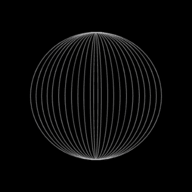Optical Storage Media

Here you will learn about the various types of optical storage media.
CD/DVD Disks
CDs and DVDs are described as optical storage devices. Laser light is used to read data and to write data on the surface of the disk. Both CDs and DVDs use a thin layer of metal alloy or light-sensitive organic dye to store the data.
CDs and DVDs are of 3 types:
* R - write once only
* ROM - can be read
* RW - can be written to or read from many times.
DVD technology is slightly different to that used in CDs. One of the main difference is the use of dual layering, which increases the storage capacity considerably. Here, there are two individual recording layers and these layers are joined together with a transparent polycarbonate spacer. A very thin reflector is also sandwiched between the two layers. Reading and writing of the second layer is done by a red laser focussing at a fraction of a millimetre difference compared to the first layer.
DVDs can store much more data than CDs.
CD ROM & DVD ROMs
CD ROMs and DVD ROMs are optical disks which are read only memory. This means that the data cannot be written over (added to) and can only be read. The data is stored as a series of pits (equivalent to binary 1) and lands (equivalent to binary 0) in the metallic optical layer. The pits are formed by a laser beam etching the surface at the manufacturing stage. Only a single track exists which spirals out from the centre of the disk.
The pits and lands are read by a low powered laser beam that follows the data stream and reads from the centre outwards in a spiral. The light reflects differently off a pit than it does off a land and this is interpreted as 1s and 0s (that is data) and hence the term digital media.
CDs and DVDs
Uses
- CD ROMs are used by manufacturers to store smaller files (up to 800 MB) like Music CDs, Electronic books, etc.
- Softwares such as Microsoft word, etc.
- DVD ROMs have larger storage capacities (upto 4.7 GB) than CD ROMs and are used to store larger files such as:
- Movies
- Large games such as Call of Duty
Advantages
- Holds more data than floppy disk.
- Less expensive than HDD.
Disadvantages
- Very slow data access/data transfer when compared to a hard disk (reading data back from the CD/DVD is slow).
CD-R and DVD-R
The letter R means that the disk is recordable once only. Once the disk has been recorded on it, it becomes CD or DVD ROM. Data is burned onto the disk using a special drive (called disk burner). Data can be added to the disk but not erased. Thin layer of metallic dye is used to record only. When the CD-R and DVD-R are burnt, the laser makes permanent marks (dots of data which represent 1 and 0) onto the metallic dye.
Uses
- Used to create home recording of music (CD-R’s) and movies (DVD-R’s).
- They can be used to transfer data from one computer to another.
- Useful for situations where accidental deletion of data is out of question (e.g. Important personal records).
Advantages
- Cheaper than the RW disc and hard disk drives.
- Physically impossible to accidentally delete important information stored on them.
- Easy way of transporting information from one computer to another.
Disadvantages
- Only recordable once. This means updating data is impossible. If error occurs during burning then the disk is damaged and must be thrown away (wasted).
- Not all CD/DVD players can read CDR or DVD-R.
CD-RW and DVD-RW
The letters 'RW' (Re-writable) means that the disk can be recorded over again and again. Unlike CD/DVD-R, this disk does not become ROM. The layering used to record data is special and allows bumps of data to be undone (which erase the data). Data can be added to the disk and can also be erased.
Uses
- Used to record TV programs and can be recorded over many times.
- Used in CCTV cameras to keep on an eye on business and what is happening on the streets. CD/DVD-RW is perfect for these uses, as they can be updated over and over.
Advantages
- Can be reused many times.
- Not as wasteful as the CD/DVD-R format as if the burning fails, the disk can still be recorded onto later and not thrown away.
Disadvantages
- More expensive to buy than CD/DVD-R disks.
- It is possible to accidentally overwrite data (since RW disk can be updated).
DVD-RAM
Also known as DVD RAM. It is a new addition to the optical media group.
- Instead of a single spiral track, it uses a number of concentric tracks.
- The use of concentric tracks allows simultaneous reading and writing of data.
- This means that you could watch a program while another is being recorded.
- They allow numerous read and write operations (upto 100,000 times) and have great longevity of over 30 years which makes them ideal for archiving:
- Can store up to 4.7 GB of data.
- DVD-RAMs can be written to and read from many times.
Uses
- Used in recording devices such as satellite receivers (such as Sky TV) to allow simultaneous recording and playback.
- Used in camcorders to store films (reliably and for many years).
Advantages
- Long life – last at least 30 years.
- Can be written over 100,000 times (RW disks allow 1,000 re-writes).
- Very fast access to stored files.
- Offer very large storage capacities compared to CDs (up to 10 GB, if double-sided format I is used).
- Can read data at the same time its being written.
Disadvantages
- Pretty expensive. Cost upto 4 times more than DVD-RW disks.
- Don’t work in many devices as the R and RW disk.
Blu-ray discs
Largest capacity of all the optical media. They can sore up to 128 GB of data. Work in a similar way to DVD ROMs but the laser used write/read data is blue rather than Red (Red lasers are used to read other disk types).
Blue lasers are capable of reading data dots that are positioned closer together on the disk. As a result more data can be stored and read than a normal DVD. More data dots means higher capacity (50 million pages of text). The blue laser is why the name ‘Blu-Ray’ was used. Blu ray – RW disks can be re-written in much the same way as RW disks.
Blu ray disc uses a single 1.1. mm thick polycarbonate disk while normal DVDs use a sandwich of two 0.6 mm thick disks. Due to the single disk, Blu ray discs do not suffer from birefringence in which light is refracted into two separate beams causing reading errors.
Uses
- Used to store HD video (like high quality movies).
- Used in some home video consoles (like PS3).
- Used to back up hard disk drives in PCs.
- Camcorders use blu ray disk to store large amounts of high quality footage.
Advantages
- Huge storage capacity – Perfect for high quality movies
- Data can be read/transferred very fast when compared to other optical media.
- Very fast data transfer rate.
- Blu ray discs automatically come with a secure encryption system, which helps to prevent piracy and copyright infringement.
Disadvantages
- Blu ray disks are very expensive compared to other types of disks.
- Only work in blu ray drive/players which are expensive (which means that not many people have them which limits the use of the disks.
- They face encryption problems, which are used to stop piracy, when used to store videos.
- There are fewer movie titles in blu ray format, resulting in their reduction in impact on the home movie market.
Future of optical media
Of late, it is seen that CD and DVDs are showing signs of becoming obsolete. In fact, in newer laptops, the CD/DVD drives are not even available. Instead, they come with USB connectors only. Now the main method of transferring files between devices has become flash memory.
Many people now store all their music in the following ways:
- On hard disk drive systems
- In MP3 format on:
- a computer/tablet
- their mobile/smartphone
- portable music player such as an iPod
- Using the cloud to store all their files so that they can access their music from anywhere in the world.
- By streaming their music from the internet; provided the user has an internet connection, he/she can access music through a laptop, mobile phone, tablet or any other receiving device.
Same is the case with movies, where streaming is becoming increasingly common. Many television sets are now set up as smart televisions - which means, it is now possible to simply stream movies or television programmes on demand without the need for any DVD or Blu-ray players. In effect, the television set has become the central computer with a link to the internet using wireless connection.
Floppy disks met the same fate in the early twenty-first century.
This is the end of this guide. Hope you enjoyed it! Thanks for using www.igcsepro.org! We hope you will give us a chance to serve you again! Thank you!