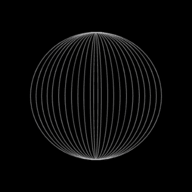Network Communication

There are multiple methods of communication between people without being physically present at a given location. We will explore them in detail here while also seeing what are the advantages and disadvantages of these.
What are the various methods of Communication?
The different methods of communication are:
- Fax or facsmile
- Video Conferencing
- Teleconferencing/Audio conferencing
- Web Conferencing
Fax
Fax is a long distance photcopier. There are two ways of sending a fax:
- Physical fax
- Electronic fax
Physical fax
In a physical fax a dedicated fax machine which is connected to a telephone line used. You put the documents in the fax machine and enter the telephone number of the fax machine to which it is to be sent. The page is scanned and converted to a bit map (.bmp) image and sent past the telephone line and is printed out on the recipient’s fax machine. Documents as well as diagrams, drawings can be sent by fax. This method of sending fax is quite slow to send documents if the fax line is busy or if there are several pages to send.
Electronic fax
Electronic faxing makes use of computer technology with a dedicated network, usually an internet connection, for sending fax. This has the following advantages over the traditional method of sending physical fax:
- Costs are greatly reduced as the physical fax machine, toner and paper are not required to be purchased.
- The fax data is in encrypted form during transfer thereby improving security.
- The transmissions are sent to an email account, which is password protected.
- There is no issue of a busy signal thereby preventing from sending the fax.
- Fax is rapidly being replaced by e-mail as much as the information such as letters, contracts, building plans is already in digital form so it can be attached to email.
- Software can also be used to convert files and send them directly to a fax machine.
Advantages of fax
- Does not spread virus
- Cannot be hacked into
- Fax and documents are legally acceptable
Disadvantages of fax
- Usually printed out in an area shared by other employees so they can be seen by others.
- Paper jam causes wastage of paper and time.
- The quality of the documents printed can be quite poor at times.
- The receiver’s fax machine may not be turned on.
- The receiver’s fax machine may be out of paper.
- Information received is not normally a computer file and cannot be edited by the receiver.
- It is electronic message sent from one communication device to other.
- A web browser software has email facilities.
An Email app on a smartphone
Advantages of E-Mail
- More Secure than fax as emails are password protected and sent to the user's email account.
- There is no need to print the document thereby saving printing cost and making it environment friendly.
- The document is usually of better quality.
- Unlike paper based faxes, documents received in emails can be modified or easily copied and pasted into other documents.
- Documents and files can be sent from any device having an internet connection.
- Can be sent to multiple individuals simultaneously, whereas in a traditional fax, you have to dial the fax number of each individual one a time, before sending the fax.
- People are more likely have access to an email account than a fax machine.
Disadvantages of E-Mail
- You need an account with an ISP.
- You need good and stable internet connection especially when you are sending or receiving large attachments.
Video Conferencing
- Video conferencing allows two or more people situated at different places to talk to each other and see each other at the same time, that too at real time.
- If meetings need to be conducted between people in different countries, a WAN is used such as the internet.
- Desktop video conferencing, in addition to PC, includes video compression card, sound card, microphone, speakers, web camera and special software.
Advantages
- Saves money as business does not have to spend money on travelling, hotel rooms, meals, etc.
- Reduces the cost of taking people away from their work for two or three days to travel as employees are still paid their wages/salaries even for the days of their travel, which is quite a huge 'hidden' cost.
- Less stress as employees don’t have to experience delays at airports, accidents, road work, etc.
- Meeting can be called at very short notice without too much planning.
- Improved family life as less time spent away from homes, staying in hotels.
- Improved productivity of employees as they are not wasting time in travelling.
- More environment friendly as there are people in smaller numbers travelling to meetings, this cuts down carbon dioxide emission.
- Few journey means few traffic jams and hence less pollution.
- It is possible to bring in 'experts' at key parts of the meeting, which is difficult otherwise if they are long way from the office.
Disadvantages
- Needs good, powerful connectivity of internet, otherwise output would not be as desired.
- Needs good quality camera or else output would not be of desired quality.
- Also needs good microphone for high quality sound.
- All the above mentioned points will need big initial expenditure.
- There can be problems if the delegates live in countries where the variation in time zones are large.
Audio conferencing
Audio conferencing means people having meetings with audio or sound equipments. The equipment could be a telephone, a computer (with built-in microphone and speaker) or an internet phone.
Audio conferencing can be done over the telephone network (often referred to as a phone conference). The following steps need to be followed for doing a phone conference:
- The organiser of the phone conference is given two PINs by the phone company. One PIN is the personal PIN (e.g. 3789) given to the organiser and the second PIN is the participants' PIN (e.g. 4697).
- The organiser has to contact all the participants and inform them of their PIN and the date and time of the phone conference.
- When the phone conference is about to start, the organiser dials the conference phone number and once he/she is connected, keys in his/her personal PIN (3789 in this case).
- The participants then call the same conference number to join in — once they get through they each need to input the PIN given to them by the organiser (4697 in this case). Without this PIN, they cannot join the phone conference.
It is possible to hold an audio conference using a computer provided, a microphone and speakers are connected. This makes use of Voice over Internet Protocol (VolP). It is also possible to hook up an internet telephone, which usually plugs into the router or other internet device.
Using VolP allows an organiser to create a group of people to take part in the conference call. The group is created by dragging and dropping user names and telephone numbers into the group. When the conference is to take place, the organiser clicks on the required group and the conference is initiated. Using VolP allows communication using voice, instant messaging and video (by using an attached webcam). If some of the users don't have an internet connection or don't have access to a computer, it is possible to add actual telephone numbers (landline or mobile) to the group. The only drawback is the quality of the sound when using this technique since it is totally reliant on a fast and stable broadband connection — otherwise 'drop out' (loss of voice on occasions), echoing (when the user can hear their own voice being echoed back as they speak) or a very noisy line making it difficult to understand.
Web conferencing
Web conferencing often called as webinar, uses the internet for conferencing to take place. Multiple computers are used with this system, all of which are connected over the internet. As with video conferencing, it is carried out in real time and allows the following types of meetings to take place:
- business meetings to discuss new ideas
- presentations
- online education or training.
The only requirement is a computer with a high-speed and stable internet connection. To carry out web conferencing, each user must either download an application or log on to a website from a link supplied in an email by the conference organiser.
Delegates can leave or join the conference as they wish. The organiser can decide who can speak at any time using the control panel on his/her computer. If a delegate wishes to speak, he/she needs to 'raise a flag' next to his/her name. Delegates can post comments using instant messaging for all delegates to see at any time.
Some of the main features include:
- Slide presentations using presentation software that can be posted on the conference website in advance of the meeting.
- It is possible for any delegate to draw or write on a 'whiteboard' using their own keyboard or mouse.
- It is possible to transmit images or videos using the webcam throughout the conference.
- Documents can be shared by uploading them to the website before the conference begins.
Tablets and smartphones can also used for videoconferencing as they have built-in cameras, microphones and speakers in them.
This is the end of this guide. Hope you enjoyed it! Thanks for using www.igcsepro.org! We hope you will give us a chance to serve you again! Thank you!