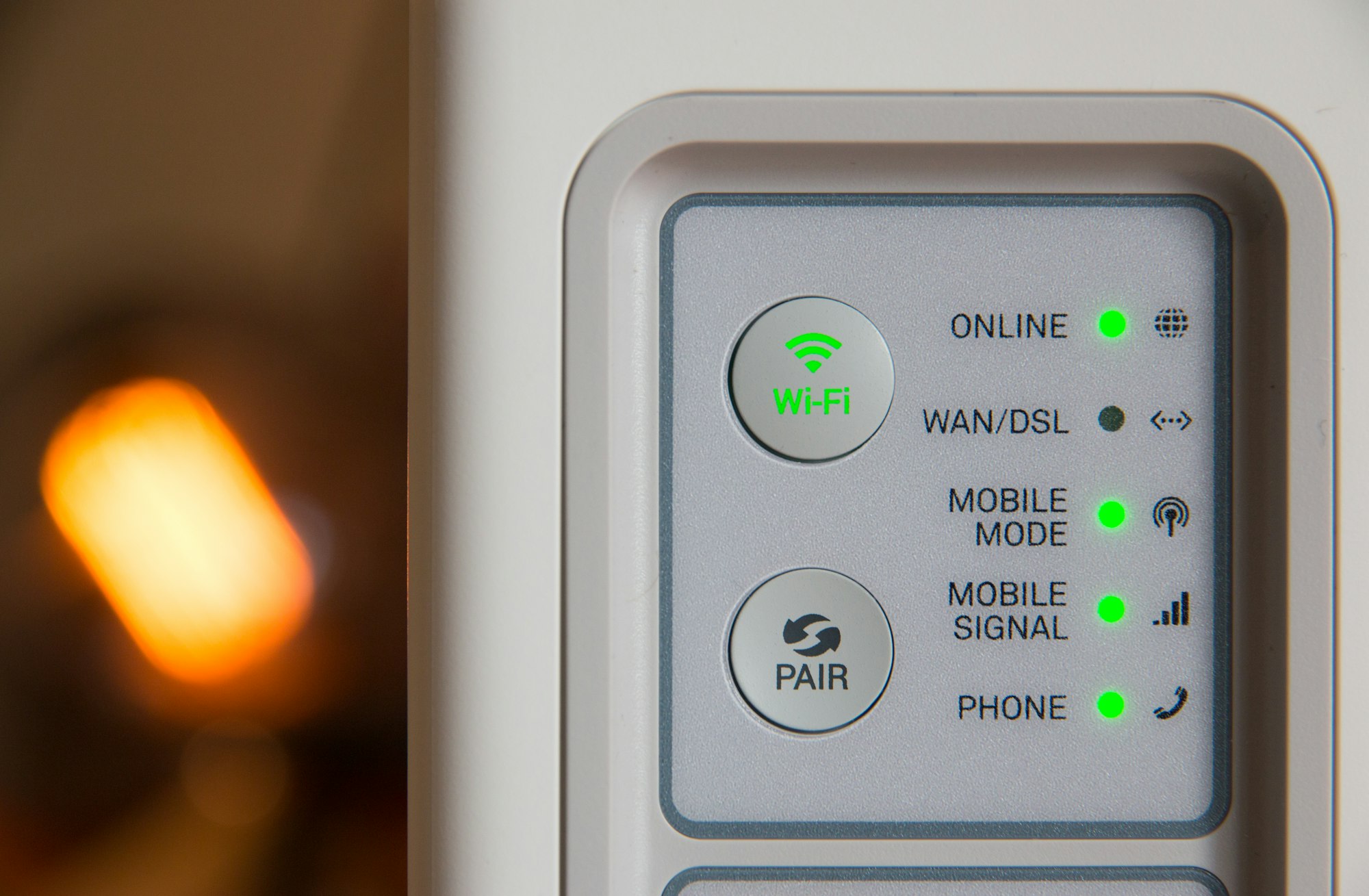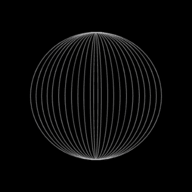Network and Network Devices

Welcome to the world of Computer Networks. By the end of this guide you will learn the meaning and importance of various network devices
What is a Network?
- A Network is two or more computers or other electronic devices connected together so that they can exchange data.
- Network allows computers to share files, resources.
- A computer that is not connected to a network is known as Stand-alone computer. Network connections are created using cables (wires), radio signals or by satellite links.
Write short notes on networking hardware (devices).
Modem
- Modem means modulator and demodulator and is a device which converts or modulates a computer's digital signal into analogue signal for transmission over an existing telephone line and analogue to digital signal or demodulates to enable to computer to process the data.
- Modems are used to allow computers to connect to network over long distances using existing telephone networks.
- Dial-up modems operate at the speed of about 60 kilobits per second, which is very slow.
- Modern broadband or ADSL or Asymmetric Digital Subscriber Line modems operate at 100 Megabits per second.
- The term asymmetric means the modem is faster at downloading or receiving data than it is at uploading data.
Though ADSL modems still use existing telephone network, unlike their dial-up versions, they do not tie up the line while accessing the internet - they can always be on, so internet is available 24 x 7 if necessary and the landline telephone can be used at the same time. ADSL modems can allow the telephone conversations and internet traffic to occur at the same time because of the wide bandwidth signal used as different frequencies are used to transmit internet signals so they don't interfere with normal telephone traffic.
Nowadays, cable modems too exist, which allow cable television providers to offer internet access as well as receiving television signals.
MODEM
Hubs
- Hubs are hardware devices that can have a number of devices or computers connected to them.
- They are often used to connect together a number of devices to form a LAN.
- Its main task is to take data which receives through one of its ports and then send out this data from all of the ports.
- Each computer or device will receive the data, whether it is relevant or not.
- Hub is used at the centre of star topology.
- Hub is a dumb device, if it receives a message, it sends it to every computer on the network. This means that hub-based networks are not very secure.
Switch
- Switch is like a hub. It is a device which connects number of computers together to make a LAN.
- The use of a switch is at the centre of star topology.
- The switch has cables plugged into computers to connect to a network.
- A switch is a more intelligent device than a hub. If it receives a message, it checks to which computer it is addressed and sends it to that specific computer(s) only. Because of this, networks that use switches are more secure than those that use hubs, but also a little more expensive.
- Since the switch only sends packets of data to the specific computer(s), it reduces the amount of data on the network, thus speeding up the network.
- Since each device or computer on a network has a media access control (MAC) address that uniquely identifies it, data packets sent to switches have a MAC address which identify the source of the data and additional addresses that identify each device that should receive the data.
Switch
Bridges
- Bridges are used to connect LANs together.
- When one of the LAN sends a message, all the devices on the LAN receive the message. This increases the amount of data flowing on the LAN.
- Often a large LAN is divided into a series of smaller LANs.
- If a message is sent from one computer in a LAN to another computer in a different LAN, then the message needs to pass between the LANs usng the bridge.
- A bridge therefore, usually has only two ports in order to connect one LAN to another LAN.
Router
- Routers are hardware devices that read the address information to determine the final destination of the packets.
- Each computer linked to the internet is given a number which is called Internet Protocol address (IP address). This address is like 123.456.7.89 and is unique for each device.
- When data is transferred from one network to another, the data is put into packets. The packets contain details of the destination address of the network it is intended for.
- Computers on the same network have the same first part of the IP address and this is used to locate a particular network. Due to this, the router is able to send the data to the appropriate switch and it will then be delivered using the MAC address destination. If the MAC address does not match with any device in a given network, the router passes it to another switch on the same network until the appropriate device is found.
- Can be used to join, wired or wireless networks together.
- Routers are used to connect a LAN to a wide area network (WAN) or also to the internet.
Broadband routers are usually installed behind a firewall. The firewall protects the computers in the given network.
Wireless Router
Data packets
The data is carried in the packets based on the set protocols (set of rules). The packets of data contains the following information:
- Some form of header to identify the data packets
- The sender's IP address
- The receiver's IP address
- How many data packets make up for the 'whole message'.
- The identity number of each packet.
This information allows the router to route the packets across the network to the correct destination and allows the data packets to be reassembled in their correct order according to identity number at the receiving point.
When a router receives a packet of data, it checks the destination IP address against the stored routing table. The routing table stores the MAC address of the device, the assigned IP address and the lease time the IP address is assigned for. The bits forming the destination IP address in the data packet are used to point to the correct route. The packet is sent to a number of routers until it reaches its final destination.
Gateway
A gateway is a network point (or node) that acts as an entrance to another network. It is a key point for data on its way to or from other networks. All networks will have boundaries so that all communication within the network is conducted using devices such as switches or routers. If a network node needs to communicate outside its network, it needs to use a gateway.
Network interface card (NIC)
A network interface card (NIC) is needed to allow a device to connect to a network (for example, the internet). It is usually part of the device hardware and frequently contains the MAC address generated at the manufacturing stage.
Network cables
Even though many computer systems use Wi-Fi, network cables are still used because they have the following advantages over Wi-Fi:
- They have faster data transfer rates.
- They are more secure than wireless networks.
The cables can be either copper or fibre optics with fibre optics offering higher data transfer rates and also better security.
This is the end of this guide. Hope you enjoyed it! Thanks for using www.igcsepro.org! We hope you will give us a chance to serve you again! Thank you!