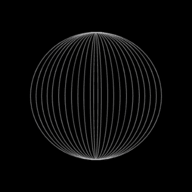Effects of using ICT

Using ICT in a our daily lives has brought its own positive and negative effects. We will study them in detail here.
Which are the main areas where ICT has an effect on employment?
There are four main areas where ICT has had an effect on employment. They are:
- Manufacturing — robots have replaced human workers in many areas of manufacturing, for example welding car bodies, spraying metal items with paint, assembling items and manufacturing circuit boards.
- Shop work — online shopping has reduced the need for high end shops, leading to a loss of staff.
- Banking — the introduction of ATMs and online banking has led to the closure of many branches.
- Office work — spreadsheets, word processors and databases have taken over many of the tasks carried out by office staff.
What are the negative effects of ICT on Office Work?
To understand the effects of ICT on Office work, let us consider a company where daily tasks are presently carried out manually by people in the following departments:
- administration
- human resources
- payroll
By introducing computer systems and new software, the work could be done by fewer staff and in a much shorter time scale. This could lead to many redundancies and the need for the remaining staff to retrain, as they have to learn how to use the new technologies. Skills such as filing and carrying out numerical analysis manually have effectively been replaced by sophisticated software.
Three types of software have had the most impact in offices: word processors, spreadsheets and databases.
Word processors
Word processors have made it much easier to modify and update documents. It is no longer required to file documents in large filing cabinets since all the documents can be stored on hard disks or on solid state storage devices in electronic formats.
One needs to print the documents only if required, resulting in considerable savings in money and office space. This has lead to huge increases in efficiency with fewer staff carrying out these administrative tasks. This also means that work can now be outsourced to countries where the labour costs are lower. This has become possible since the documents are stored electronically and can easily be transferred anywhere in the world by email or by newer technologies such as 'cloud storage'.
Spreadsheets
Spreadsheets have revolutionised the way that payroll clerks calculate monthly salaries or wages. It is no longer required to do the calculations manually or to type out the salary/wage slips. Based on the hourly rates and the number of hours worked, spreadsheets can calculate salary/wages automatically. By linking these sheets to databases, using embedded formulas known as macros, they carry out all of the deductions, such as tax, insurance and so on. This has led to a reduction in staff since a spreadsheet reduces the time taken to calculate salaries/wages — the software effectively replaces several clerks. The software can be set up to do the calculations on a particular day automatically and then print out the salary/wage slips without any manual intervention.
A sample spreadsheet output
Spreadsheets can also be used in areas where calculations, graphs or charts are required. One good example could be a college teacher monitoring the progress of his/her students by entering their marks into a spreadsheet for a number of subjects. This type of software has the following advantages in this application:
- Graphs and charts can be produced to show how the students compare to each other.
- Graphs and charts can also be used to show student progress over a given time period; use of 'rolling averages' or trend lines can be used to monitor changes in performance.
- It is also possible to use 'conditional formatting' to show which students are performing badly (for example, by highlighting results in red) or well (for example, by highlighting results in green).
- Using functions, such as sorting or averages, allows the teacher to quickly see which students are doing particularly well and how they compare against the class average.
These features leave teachers more time to spend on lesson preparations, which can then be linked into word processors to produce annual student reports to send out to parents. This has effectively made most of the administrative staff who work with the teachers to produce reports, graphs and results sheets redundant. However, the teachers need to be fully trained in the use of spreadsheets.
Databases
Human resources department has also been changed by the introduction of computers and software. Tasks such as updating personnel data (e.g. salary, address, phone number, department, etc.,) on a regular basis can now be done more effectively using database software.
Using sophisticated database structures, it is possible to cross-check many factors regarding staff working in a company. For example, if new job opportunities are created in the company, the system could automatically cross-check several key factors for its existing staff, such as experience, qualifications, personal qualities and IT skills. A shortlist of potential candidates could then be produced. This would have taken several staff many days if they had to cross-check paper files. With the use of database, this task can be done in minutes. This task would have been further complicated if the company had several sites in different parts of the country. Staff records can now easily be centralised and data can be transferred between sites electronically. This makes it a very quick and easy task to produce a staff shortlist. Obviously, this again has led to a reduction in human resources staff and the need for intensive training in the use and setting up of effective database structures.
Whilst the use of the above software packages has resulted in reducing staff numbers, on the positive side, there has been a huge increase in the need for better trained people and good trainers to train them as well as the creation of new jobs which are IT-related, such as a Network Manager or IT technicians. The office has also become a more pleasant and safer place to work, with no noisy typewriters or the dangers of heavy over filled filing cabinets.
What are the effects of ICT in Manufacturing?
Job losses due to ICT is more prominently seen in manufacturing than in the office environment. The introduction of robots has revolutionised how items such as cars are produced.
Car manufacturing makes considerable use of robotics. One robot is capable of doing the same tasks as a number of workers, greatly reducing the need for manual labourers.
Robots can carry out the following tasks with great easy and perfection:
- Spraying the bodies with paint
- Assembling all the body parts
- Assembly of the engine and transmission
- Fitting the windscreens.
Robots are fitted with different devices, known as end effectors, to allow various tasks to be completed, for example a spray gun - to paint the car body, welding gun - to allow the body parts to be assembled or vacuum/suction cups - to gently pick up windscreens and attach them to the car. All of these tasks are carried out quickly and accurately, time after time, replacing the need for human labour.
Only the more intricate tasks, such as fitting seats, dashboards and interior trim, are left for skilled human workforce.
Factory workers have had to retrain to gain the following new skills:
- Maintenance of the robots
- Quality control
- Design and development
- Marketing
- Training other workers.
Advantages of robots over humans
- Higher productivity - this is seen to be considerable in mass production factories.
- More consistent results. Having robots does not mean that they are more accurate but since every car is identical, one can see a big increase in reliability and easier maintenance for customers.
- They work non-stop without breaks, holidays or time for shift handovers which is a huge plus.
- They don't get bored by repetitive tasks.
- Last but not the least, they don't go on strikes.
Even taking into account initial high acquisition and installation costs and also expensive maintenance costs, robots still work out cheaper in the long term than paying humans wages.
Disadvantages of robots over humans
- Robots are expensive to purchase and set up in the first place.
- They often need to be reprogrammed for every new task they have to carry out, which can be expensive and time-consuming.
- If an error occurs in the robot's programming, or if it develops a mechanical problem, a number of production errors will occur until the fault has been identified. However, this is increasing becoming less of a problem, as self-diagnostics has become increasingly sophisticated and robots can detect errors in their own operation and halt production until the fault is rectified.
What are the positive effects of ICT in Office Work and Manufacturing?
Though there has been staff reductions, due to the introduction of new software packages and robots, positive side of this has been the need for better-trained people, the need for trainers and the creation of new ICT-related work.
Offices have become more pleasant and safer places to work as there are no noisy typewriters or the dangers of heavy, overfilled filing cabinets, while the introduction of robots in manufacturing has led to a cleaner, safer, quieter and altogether more pleasant working environment.
There has also been a large increase in job opportunities in some areas, for example :
- Network Managers and Computer Technicians
- Website Designers
- Systems Analysts
- Programmers to write operating systems, applications software (such as spreadsheets and word processors) and computer games
- Computer Engineers (who build and maintain computer systems)
- Computer Programmers
- Delivery drivers to deliver goods to customers.
What is the effect of ICT on working patterns?
The introduction of ICT into the workplace has led to a number of changes in working patterns for staff. People are moving out of the old concept of '9 to 5' working day or the normal full-time work pattern to much more flexible working patterns.
In addition to the normal work pattern, four main additional types of work pattern have evolved namely:
| Work Pattern | Description |
|---|---|
| Part-time working | Staff work between 1 and 30 hours a week or someone who works fewer |
| hours per week than full-time staff - this could be either fewer hours | |
| per day or fewer days per week. | |
| Flexible working | Any working schedule outside the traditional working pattern. Here the |
| or flexi-time | employee can vary when they come to work (or even, in some cases, |
| where they work). Flexi-time is the ability to choose the start and finish | |
| times, but they must complete a full day's work. Here the employer has | |
| to ensure that the office is manned at all the required times. | |
| Job sharing | With job sharing, a full-time job is divided between two part-time |
| workers. Here, one could work in the mornings and the other in the | |
| afternoons or one could work from Monday to Wednesday lunchtime | |
| and the other from Wednesday lunchtime to Friday. Both workers are | |
| doing the same job. One picks up the work where the other left off. | |
| Compressed hours | Here, an employee works their full hours for the week (e.g., 40) but |
| works for fever days; for example they may complete their 40 hours in | |
| four days rather than the normal five days. |
Now the question that arises is, why have these different work patterns? Actually, this leads to more contented staff, as they can work hours that suit their lifestyle or home circumstances. It could allow them to avoid rush-hour commuting in the mornings and evenings leading to more highly motivated staff, which is good for the staff and company alike.
Employers see the following advantages due to these work patterns:
- A contented workforce is more likely to stay in the job, thus reducing the company's recruitment and training costs for new staff.
- Flexi-time allows them to remain open for longer hours.
- Job sharing ensures the company has more than one person with a particular skill set.
- Compressed hours often lead staff to be more focused on their work.
- Varied work patterns give more flexibility during busy times and during staff sickness.
Write a note on Microprocessor-controlled devices in the home.
There are many common household devices which are now fitted with microprocessors to control a large number of their functions. These devices fall into two main categories:
-
Labour-saving devices
- Automatic washing machines
- Microwave ovens
- Cookers
- Automatic dishwashers
- Robotic vacuum cleaners
- Bread-making machines
- Smart fridges and freezers
-
Other types of devices
- Alarm clocks
- Burglar alarm systems
- Television sets
- Central heating and air conditioning systems
- Home entertainment systems
Essentially, a microprocessor-controlled labour-saving device allows people to get on with other things while the device carries out their tasks. Microprocessors within the second type of device make them easier to use and give them additional features, such as 'intelligent tuning' in television sets.
What are the advantages and disadvantages of microprocessor-controlled labour-saving devices?
The following are the advantages and disadvantages of microprocessor-controlled labour-saving devices:
| Advantages | Disadvantages |
|---|---|
| * People no longer have to do manual tasks at | * Labour-saving devices can lead to unhealthy |
| home. | lifestyles (because of the reliance on ready |
| made meals). | |
| * There is no longer a need to stay home | * They tend to make people rather lazy since |
| while food is cooking or clothes are being | there is a dependence on the devices. |
| washed. | |
| * They give people more time for leisure | * People can become less fit if they just lie |
| activities, hobbies, shopping and socialising. | around at home while the devices carry out |
| many of the previous manual tasks. | |
| * It is possible to control ovens and central | * Household skills could be lost as tasks being |
| heating systems using smartphones — a web | carried out by people are now being done by |
| enabled phone allows devices to be switched | microprocessor-controlled devices. |
| on or off while the owner is out. | |
| * Automated burglar alarms give people a | |
| sense of security and well-being as they give | |
| a very sophisticated level of intruder warning | |
| at all times. | |
| * Smart fridges and freezers can lead to more | |
| healthy lifestyles (they can automatically | |
| order fresh food from supermarkets using | |
| their internet connection) as well as prevent | |
| food waste. |
What are the advantages and disadvantages of the technology which are not necessarily related to lifestyle changes?
The following are the advantages and disadvantages of technology which are not necessarily related to lifestyle changes:
| Advantages | Disadvantages |
|---|---|
| * Microprocessor-controlled devices save | * Since it is not cost effective to repair circuit |
| energy since they are far more efficient and | boards once they fail, the devices are just |
| can, for example, switch themselves off after | thrown away, leading to a more wasteful |
| inactivity for a certain time period. | society and generating lots of electronic |
| wastes and harming the environment. | |
| * They can easily be 'Programmed' to do tasks | * People who are not very confident around |
| E.g., QR codes on food packaging can simply | electronic devices (technophobes) can find |
| be scanned and the oven automatically selects | them complex to operate. |
| the cooking programme, rather than having to | |
| turn knobs and press buttons manually. | |
| * Leaving devices on stand-by (for example | |
| televisions or satellite receivers) is a | |
| waste of electricity. |
This is the end of this guide. Hope you enjoyed it! Thanks for using www.igcsepro.org! We hope you will give us a chance to serve you again! Thank you!