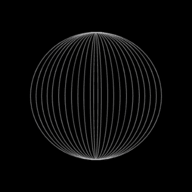Communication - Internet

As second part of the communication series, we will learn what is internet, intranet, cloud storage, website, webpage, various terminologies used here, blogs, wikis, social networking sites and search engines.
What is internet?
- The internet is the world wide collection of networks which allows a user to send and receive emails, chat or browse the World Wide Web (WWW) or transfer files from computer to computer.
- WWW or web is the part of the internet which the user can access by using web browsers.
- It consists of a massive collection of web pages and has been based on the hypertext transfer protocol (http) since 1989.
- The world wide web is a way of accessing information over the medium known as the internet.
- A web browser is a software that allows a user to access and interact with web pages and files on the web.
- The two terms 'www' and 'internet' are not the same thing and should not be confused.
Web Page
Web pages are documents on a computer screen which may consist of text, pictures, sound, video, etc.
Web Site
Web site consists of many of the web pages linked together. The web is made up of millions of websites and web pages. E.g. www.google.com
The web site shows the hyperlink to allow a user to navigate between web pages. These hyperlinks are often shown as Blue underlined text or sometimes a small hand appears under a picture or under some text indicating that link to web pages or web sites.
What is intranet?
- An intranet is the name given to a private network that provides similar services to that of an internet like email, messaging, web page, etc.
- Intranet is a computer network based on internet technology that is designed to meet the internal need for sharing information within a single organisation or company.
- However, these services are only for the users of intranet, they are private not public, as they reside behind a firewall or to people who are external to the company but given specific access through various means e.g. VPN.
- Businesses and other organisations often have intranet, for use by their employees.
Write advantages of intranet.
There are various reasons for adopting intranets than using internet as given below:
- It is safer since there is less chance of external hacking or viruses.
- It is possible to prevent employees from accessing unwanted websites.
- Companies can ensure that information available is specific to their needs.
- It is easier to send sensitive messages in the knowledge that, it will remain within the company.
- Intranets offer better bandwidth than the internet, thus there are fewer connection limits than with the internet i.e., the number of bits per second that can be transmitted are usually higher within an intranet.
- It is possible to create extranets that will allow intranets to be extended outside the organisation but with the same advantages as an intranet; this allows your vendors/clients to have controlled access to some of the information (commercially-sensitive information is password protected).
- Typical uses of intranet:
- Internal emails and instant messaging between the workers.
- Company’s workers or employees can view internal web pages only. E.g., Company’s calender, Company’s strategies, etc.
- Sharing of internal documents
What are the differences between the internet and an intranet?
The following are the differences between internet and intranet:
| Internet | Intranet |
|---|---|
| The term internet comes from the phrase: | The term intranet comes from the phrase: |
| 'International Network'. | 'Internal restricted access network'. |
| Covers topics of global interest. | Used to give local information relevant |
| to the company. | |
| It is difficult to block certain | Possible to block certain internet web sites |
| web sites from internet. | using intranet. |
| Can be accessed from anywhere in the | An intranet requires an user id and password |
| world provided user has an ISP account. | to enter and can only be accessed from |
| agreed points. | |
| Will not give full protection against | An intranet is behind the firewall which |
| hackers and viruses. | gives protection against hackers and viruses. |
| Information cannot be stored on local | Information used in intranet is stored on local |
| server. | servers which makes it more secure from |
| outside agencies. |
What is Cloud Storage or Cloud Computing?
Cloud storage or cloud computing is a method where users store their documents, programs and data on offsite servers rather than their own computers. The physical servers covers hundreds of servers in multiple locations. The same data is stored on more than one server so that in case of any maintenance, repair or infrastructure failure at one location, the users can access their data at any time from the other location(s). This is known as data redundancy. The physical infrastructure environment is owned and managed by a hosting company.
Instead of saving data on a local hard disk or other storage devices, a user can save their data 'in the cloud' thereby saving on huge infrastructure cost of the servers and storage devices.
What are the common types of Cloud Storage?
There are three common systems:
- Public cloud: This is a storage environment where the customer/client and cloud storage provider are different companies.
- Private cloud: This is storage provided by a dedicated environment behind a company firewall; customer/client and cloud storage provider are integrated and operate as a single entity.
- Hybrid cloud: This is a combination of the previous environments; some data resides in the private cloud while less-sensitive/less-commercial data can be accessed from a public cloud storage provider.
What are the Advantages and Disadvantages of Cloud storage?
The following are the advantages and disadvantages of cloud storage:
Advantages
- Lower Costs:- Many programs in the cloud are free to use.
- Increased accessibility:- Programs and documents are accessible no matter where you are and from any device, as long as you have an internet connection.
- Time saving:- No need to spend time installing software onto your computer as you access it directly from the cloud.
- Increased storage space:- Programs and documents are stored in the cloud thereby offering almost unlimited storage at the same time freeing up storage space on your computer.
- Backups:- Documents in the cloud are automatically backed up for you so you don’t have to remember to do it yourself, thereby minimise data loss/disaster recovery.
- Sharing of data:- Documents can be shared very easily which is useful for group work.
- No external storage device to carry:- No need to carry an external storage device or even to use the same computer, to store and retrieve information.
- Restoration of your local data:- As your local hard disk data too can be backed up on the cloud, in case of failure of the client's hard disk or backup device, it can be restored from the cloud backup.
Disadvantages
- Security risks:- Data stored online is always vulnerable to hackers and viruses.
- Decreased accessibility:- If you do not have access to the internet or your connection is down, then you cannot access your documents and programs.
- Quality of software:- Cloud programs, especially the free ones, don’t usually have all of the features of a full version of the software. For example: Cloud’s version of a word processor may not allow you to edit a document as well as Microsoft Word does.
- Potential increased costs:- Some cloud providers only allow you to use their programs after you have paid a subscription. Also, if the storage required is very large, it can be expensive to pay for upload/download data transfer limits with the customer/client's internet service provider (ISP).
- Potential failure of the cloud storage company:- If this happens, this would pose the risk of loss of all backup data.
What is Hypertext transfer protocol (http and https)?
Hypertext transfer protocol (http) is a set of rules that must be obeyed when transferring data across the internet. Protocols are sets of rules agreed by the 'sender' and 'recipient' when data is being transferred between devices. When a web page is being accessed, entering 'http://' at the front of an address tells the web browser that http rules for communication are to be obeyed.
If http is omitted from the address, most web browsers now default to http.
When some form of security (for example, SSL or TLS) certification or encryption is used then the protocol is changed to https. The letter 's' after http refers to 'secure'.
Because of encryption, it is slower to use https than http, so it is usually only adopted when sensitive or private data is being transferred across the internet.
Explain the terms web browsers and URL.
A web browser is a software that allows a user to access and interact with web pages and files on the web. They interpret or translate the HTML (hypertext markup language) from websites and show the results of the translation. This could be videos, images, sound or documents.
Most web browsers share the following features:
- They have a 'home' page.
- They have the ability to store a user's favourite websites/pages.
- They keep a history of the websites visited by the user.
- They give the ability to go backward and forward through websites opened.
- They have 'hyperlinks' that allow users to navigate between web pages; these hyperlinks are shown as blue underlined text or use a small picture, such as a pointed finger under a phrase or image. By clicking on these hyperlinks the user is sent to another website or web page.
Web browsers use URLs (Uniform Resource Locators) to access websites, retrieve files, etc. URL’s are a standard way of locating resources on the internet.
They are usually a set of four numbers. E.g. 64.233.191.255.
The URL indicates Protocol://website address/path/filename where
-
Protocol is usually http or https
-
Website address consists of host computer name, domain name, domain type and the country name:
- Computer name is usually www
- Domain name is name of website
- Domain type is commonly one of the following
.com, .org, .net, .mil, .gov - Country name .in, .uk
- 'path' is a URL of the web page
- 'filename' is the name of the document
- Thus, full url could be
http://www.cie.org.uk/exams/ict.pdf
If any part of the URL is incorrect, an error page 'HTTP 404' will be displayed on the computer screen.
What is File Transfer Protocol (ftp)?
File transfer protocol (ftp) is a network protocol used for transferring files from one computer to another over the internet. It is similar to http, which is used for transfer of web pages and data and smtp, simple mail transfer protocol, which is used for transferring emails. ftp is an application protocol for transfer of files across the internet.
Web browsers can be used to connet to an ftp address in much the same way as you would connect to an http address. E.g. ftp://[email protected]
Who is an Internet Service Provider (ISP)?
An ISP is a company that provides access to the internet to users and usually a paid service. When a user registers with an ISP, an account is set up and they are given login credentials which includes a username and password.
An ISP has the equipment and telecommunications line access required to have internet access — usually broadband connections, which use copper cables, or, more recently, fibre-optic cables.
So what is the difference between an ISP and a web browser?
- ISPs provide the user with access to the internet for a monthly fee.
- Web browsers allow a user to view web pages.
Write short notes on Blogs, Wikis and Social networking sites.
Blogs
A blog is an online personal interest journal where bloggers (writer) write about topics that are important to them (web blogs).
Blogs can be about anything that the bloggers want to share with other internet users. However, the comments made on blogs are not immune from the law. Bloggers can be prosecuted for writing offensive material.
Interesting blogs can attract millions of users and web-surfers. Some popular blogs are:
- Mashable
- Engadget
- Huffington Post
- TMZ
Microblogs are similar to blogs but most often are used to make short, frequent posts. The posts can be done using instant messaging, emails or other social networking vehicles (such as tweets). Social networking sites use microblogs to allow members to update their personal profiles, for example.
Another version is a b-blog — short for business blog — which is used by businesses to promote themselves on the internet.
Features of blogs are:
- Updated on a regular basis by the author.
- Usually organised in reverse chronological order (most recent to least recent entry).
- Normally public — anyone can read them.
- Entries normally come from a single author.
- Other internet users can't change blogs — they can only read them.
Wikis
Wikis are interactive web pages that can be viewed and edited by users. Anyone with a web browser can visit a wiki and make changes to the content. A wiki will support hyperlinks and uses a very simple syntax (known as wiki markup) to create pages. They are often described as 'web pages with an 'edit' button'.
Advantages or Features
- Information is quickly added as many people collaborate their knowledge.
- Any person can edit, delete or modify the content.
- Many authors can be involved in a wiki.
- It is possible to organise a page any way that the author(s) wish(es).
- Shows/keeps track of all entries — i.e. it stores a document history.
- It can be easily edited using a web browser.
- It allows large documents to be seen by many people — it is easier than emailing several people.
Disadvantages
- Sometimes incorrect information is posted.
- Information is not reliable.
Social networking websites
These sites create communities of people who can share info about their interest and hobbies with each other. The members do this by creating public profiles.
They also make it easy for people to make new friends and to keep in touch with each other no matter where they are in the world.
Common features of social networking websites are:
- Each member is provided with free web space.
- Each member can build their own private and public profiles.
- Members can upload content such as text messages, photos and videos.
- It is possible to 'write on each other's wall'.
- Members are given free instant messaging and video chatting.
- It is possible to email other members within the community.
- Members can create pages where they can post photos, articles, and so on.
- It is possible to invite people to become friends.
- Members have control over who can access their private or personal data.
Some of the best known social networking websites are:
- Quora
- Yammer
What are search engines?
It is humanly not possible to know the URLs of all the millions of websites and their contents that exist on the internet. This is where the Search engines come to your aid. Many search engines exist, and they search for websites using a variety of methods, but they all have one common underlying feature: they use the words entered in the search box and look up in their database of web pages to find out which of them match your search string.
Obviously, the more detailed or specific your search string, the more accurate the results (known as 'hits') will be. For example, if we search for ICT textbooks, you will get more than a million 'hits'. If we want to narrow down the search, type
ICT textbooks+IGCSE+(name of the author(s)+(Edition)
This will bring down the search to probably about a few thousand.
If further fine tuning of the search is required then this can done using the advanced search option.
Once the information is found it can then be saved or used as follows:
- Saved as a favourite and accessed when required.
- By adding hyperlinks in a document, so that this web page can be accessed when required.
- By using 'Print Screen' or 'PrtSc' or equivalent key and then pasting the saved information into a word processor page.
- Copy and pasting the information into another document.
It is important to acknowledge your sources of information when doing this, both to avoid plagiarism and because the information may be subject to copyright.
Though the internet is vast and is a very useful source of information, it also has its advantages and disadvantages.
Advantages
- Information on the internet tends to be up-to-date since it is quicker and easier to amend web pages than, to say, to reprint books.
- The internet has vast, almost limitless, amounts of information.
- Searching for information using a search engine is fast and easy at the press of a button.
- People can look for information in the comfort of their own homes — there is no need to travel to a library to find the required book or books.
- Unless the required book can be found in a library, there is a need to buy it — information on the internet is usually free of charge.
- Pages on the internet can have multimedia elements (for example videos, animations, cartoons and music) that make learning more interesting and often make it easier to understand the topics — unless textbooks have accompanying CD-ROMs, this option is not available in books.
Disadvantages
- As the internet is not regulated anything can be posted on a web page, due to which information could be biased or totally incorrect. Books, on the other hand, usually undergo some form of review before being published.
- If the user does not have the necessary experience or expertise of using search engines, he/she will be overwhelmed with information.
- As it is very easy to copy material from the internet, there is a huge risk of plagiarism; this is more likely to occur than when using books since this requires huge effort of reading it and typing it, than a simple copy and paste job.
- There is always the risk of accessing inappropriate websites when using search engines; these can take many forms and can be very disturbing to certain people.
- It is very easy to get distracted when searching on the internet — users can find computer games or enter social networking sites instead of doing their work.
- Search engines make your research skills redundant as they do all the work for you when searching the internet.
Why are internet searches to find relevant information not always fast?
Search engines return millions of 'hits' for a given keyword resulting in lots of irrelevant information also. Unless the user narrows down their search criteria, it can take a long time to find out exactly what he/she is looking for. Also, if the user is uncertain of what needs to be asked, it can also take a long time to obtain only relevant information.
Further, though search engine companies deny it, certain websites are also placed at the top of their lists. When a user keys in certain words, these websites in the list always show up first in the search results and may not contain exactly what the user is looking for. Search engines also rank the time it takes to load pages from websites — the fastest are given priority when the results appear on the screen. All of this means that the user may not find exactly what they are looking for when using the search engine.
Why isn't it always easy to find reliable information on the internet?
When using a search engine to find information on the internet, there is no guarantee that the material returned is accurate or unbiased. Essentially, anybody set up a website and write whatever they like without it having to be first reviewed, the only stipulation being that the material posted doesn't break any laws as the author is liable to criminal prosecution in such cases. However, the material can be inaccurate or unverified information, unlike books and it can also be biased towards one way of thinking only. It is also possible for search engines to suggest websites that are completely out of date so that the information displayed on the web pages is no longer correct or relevant.
How can you evaluate the reliability of information found on the internet?
- As anybody can set up a website and claim it to be factually accurate, the information may not necessarily be reliable or accurate.
- If it is possible check whether the website has been endorsed by any responsible body(ies).
- If it is possible or available, do a comparison of information from reliable sites or reliable/authenticated books. This will help to know if the information is reliable.
- Many a times, commercial websites could be biased to promote their own products.
- If a website has excessive advertising it could be unreliable as there are pressures from those advertising on their website.
- It is possible to use the final part of a URL to identify a website's reliability — for example, websites ending with: .ac and .gov are more likely to be reliable.
- If the last updated date was a long time ago it is likely to be unreliable or out of date.
- If links are available to other websites, check whether these links point to other reliable websites or to unreliable websites.
- If a website has testimonials, this can indicate reliability.
- Last but not the least, if the author of the website has good credentials, then it is more likely that the content is reliable.
This is the end of this guide. Hope you enjoyed it! Thanks for using www.igcsepro.org! We hope you will give us a chance to serve you again! Thank you!