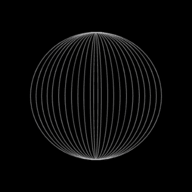Communication - Emails

This will be a two part series. In this part we will learn about emails, email groups, email etiquette.
What is an Email?
Emails are quick and easy way to send or receive messages no matter where we are in the world, at the click of a button.
Email
What are the laws governing emails?
Many countries have enacted laws to protect people against the misuse of emails.
- Many countries require senders of emails to obtain 'opt-in' permission before emails are sent out.
- The person or entity that wishes to 'opt-out' must have a clear cut process defined to do so.
- Companies must provide subscribers with a very clear way to unsubscribe from their listings.
- The company's or organisation's privacy policy should be very clear and subscribers should be made aware of the same.
- Harvesting of email addresses is not allowed in many countries to companies or organisations. Harvesting is the process of capturing lists of email addresses.
- A valid postal address must accompany emails from companies or organisations.
- It is important that emails are not sent out with false or misleading subject lines.
Explain the term 'acceptable language' in respect of emails.
When writing emails, the language used must lie within an acceptable code of practice.
The following list comes under the unacceptable language and should not used in emails, text messages and online forums:
- Obscene images
- Language that is regarded as abusive, profane, inflammatory, coercive, defamatory or blasphemous.
- Racist, exploitative, violent messages.
- Use of illegal materials in messages.
This list is not exhaustive but gives some idea of what is not acceptable when posting messages or items on the internet or while sending emails to others.
In many countries there are heavy penalties for exceeding these boundaries and recipients merely deleting these messages or images is not taken as adequate.
It is essential that anyone writing emails or posting messages on bulletin boards/blogs, etc., is aware of these constraints.
Explain how emails are subject to copyright laws.
It is very important to realise that emails too are subject to copyright laws just like softwares. Just because one can easily forward emails does not mean it is always legal to do so. This also applies to any attachments received in an email.
As with web pages, the copyright in an email is determined by its content.
Printing, copying or forwarding emails is generally not considered a breach of copyright unless the sender has indicated clearly that the message is confidential or the subject of copyright law. It is important that the recipient checks this out before forwarding it to somebody.
Most companies or organisations clearly set out their policies on sending emails and the material that they contain. This will be particularly true if the sender's email address is part of the company's name, like say [email protected].
Emails and attachments from companies and organisations usually contain a copyright statement, such as:
'Any dissemination or copying of this email or attachment is strictly prohibited unless you are the intended recipient or are responsible for delivering the message to the intended recipient. If you have received this email in error, please let us know and then delete the original email and any attachments immediately'.
It is also common for the message to then make some statement that the views and opinions in the email may not represent those of the company and that the contents may be subject to disclosure under the sender's country's relevant laws. Companies are clearly very concerned about any potential risk of copyright infringement.
What are the security aspects of emails?
Taking care of the security of your emails is very important. Below are some of the methods of securing emails:
- Using strong and complex passwords when logging on to your email account. For example, the name of your family member is a weak password; strong passwords contain a combination of letters, numbers and other symbols: Tjy~74$=@kyh$9 would be regarded as a strong password.
- Change passwords on a regular basis say every fortnight or month.
- Use spam filters to remove suspicious emails to a 'junk folder' or even to block the email entirely.
- Running anti-virus and anti-spam softwares at all times on your computer to protect against emails from unknown or malicious sources.
The above points is not exhaustive but are some of the generally practiced procedures.
Emails are vulnerable to both passive and active attacks. Passive attacks means the release of email material to other users without your consent. Active attacks involves the modifications of your messages or even denial of service (i.e., overloading your system by sending thousands of emails, which basically 'clogs up' your computer and makes internet access almost impossible). Active attacks can also involve viruses or phishing attacks.
Write a brief note on Netiquette.
Netiquette is short for internet etiquette, which refers to the need to respect other users' views and display common courtesy when posting views in online discussion forums or when sending out emails.
It is very important to consider what you write always since the reader can't see your facial expressions or body language. What may have been intended to be humorous could offend somebody if they misunderstand your message and make the wrong conclusions. One should always keep this in mind, when posting messages or sending emails.
The following points below gives some idea of what constitutes netiquette:
- Don't use abusive language or threaten people or use personal violence.
- Don't spam anybody's email box by sending the same information repeatedly.
- Always be clear and succint with your message.
- Need to remember that posts being public can be read by anyone.
- Give a good impression by always checking your spelling and grammar.
- Don't discuss or publish anybody's private or personal information which might embarass them, instead respect people's privacy.
- Don't be compelled to respond to people's mistakes, just forgive them.
- Do not use CAPITAL LETTERS to highlight something as this amounts to shouting in emails, text messages and online forums.
- Do not plagiarise, if you have used someone's message, acknowledge the same.
- Use of too many emoticons should be avoided, to avoid annoying readers.
What is spam and what are their disadvantages?
Any unsolicited email sent over the internet is regarded as spam. It is often sent to multiple recipients and can range from being simply annoying to dangerous — spam can contain viruses or be part of a phishing scam.
Spam can affect many online operations (for example, YouTube) where links
called 'spambots' are posted within videos that send users to another website.
While spam may be a cheap way of advertising to many people at the same time, most people consider it to be a big nuisance. The main disadvantages are:
- It uses up people's time.
- It generally annoys people.
- It uses up valuable bandwidth on the internet, slowing it down.
- It can have viruses attached or even be part of a phishing scam.
- It can clog up users' inboxes.
Spam is not just a problem for computer users — it also affects mobile phone users. Here, it is usually text messages being send to multiple phones. They are sometimes referred to as 'spasms' (spam SMS) — at the basic level they just annoy people, but in some countries or with some mobile phone providers, users are charged for each message they receive. It then becomes more than just an annoyance!
Spamming
What are the purposes of email groups?
Email groups are used for multiple purposes as under:
- It is easier for a user to send out multiple emails if the email addresses are all grouped together under a single name; the user only needs to use that single name in the 'to' box.
- Companies and organisations can group people together for marketing purposes, say, as per age, gender, hobbies, etc., so that they can target specific groups.
- 'Spammers' can create email groups by buying addresses of people from certain companies or from software that 'raids' address books on computers or email companies. That way thousands of people can be sent spam by simply pressing the 'Enter' key.
- Companies use email groups to set up meetings (for example, for a video conference) to ensure that everybody is always invited to attend — it would be easy to forget a person if the email addresses were all typed in individually; this way you can be sure all the correct people are sent messages.
This is the end of this guide. Hope you enjoyed it! Thanks for using www.igcsepro.org! We hope you will give us a chance to serve you again! Thank you!