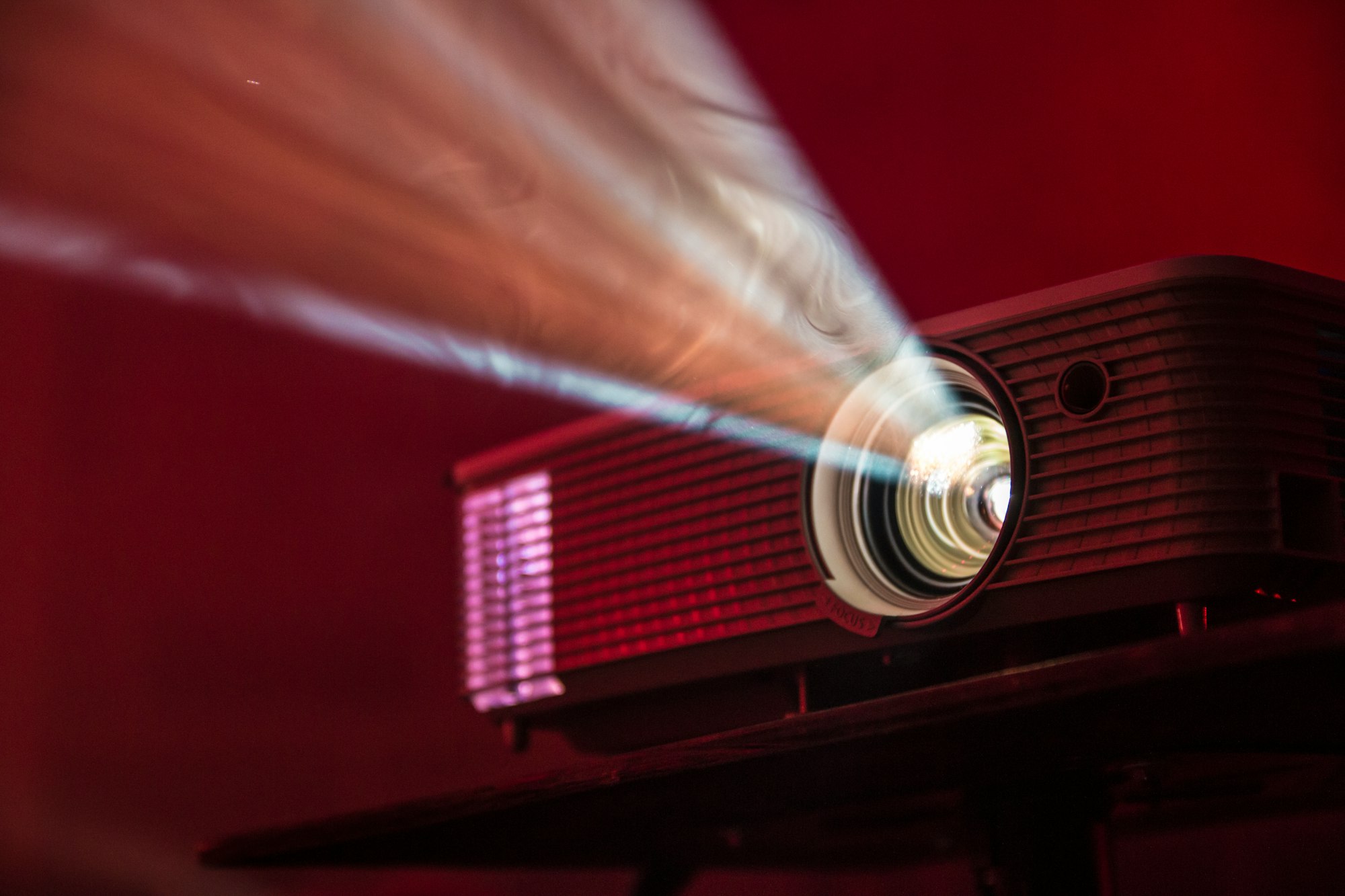Output Devices

There are various methods through which computers give outputs for the users to see or use. Let's do an analysis of these various output devices and see their uses, advantages and disadvantages one at a time.
What are output devices?
The devices which are used to display information are called output devices.
Explain Audio-Visual output devices?
There are various audio-visual output devices. Let's look at them one at a time
CRT(Cathode Ray Tube) monitor
A monitor displays text and images. CRT monitors are large and boxy. They are heavy and take a lot of desk space. They have largely been replaced by flat screen monitors. However, some are still used in the design industry since the colour, accuracy and brightness of CRT monitors is excellent and designers need to see true to life colours. CRT monitors are cheaper than flat screen monitors.
Cathode Ray Tube Monitor
Uses
- They are used as the primary output device for computers so that the user can see immediately what they are typing in.
- They are used with light pens, to allow designs to be created on screen.
Advantages
- They are cheap to buy.
- Brightness and colour quality is excellent than flat screen monitors.
- The angle of viewing is still better than most flat screen monitors.
- They work with light pens in CAD/CAM applications.
Disadvantages
- They are heavy and need lot of desk space.
- They present a safety hazard if not supported properly.
- They become hot and can cause fires if left unattended, especially as they get older.
- Power consumption of these monitors is way too high than modern flat screen monitors.
- They can flicker, which could lead to headaches and eyesight problems with prolonged use.
Flat Screen (TFT) monitors
Flat screen displays have replaced the CRT monitors. They are light in weight and take up very little desk space. Modern flat screen monitors have a picture quality as good as CRT monitors. The screen is made of tiny pixels which are made up of transistors controlled by a microprocessor. Each pixel has three transistors that are coloured red, green or blue, the intensity of each governs the effective colour of the pixel seen by the eye. One for the reasons for the rapid development of laptops is due to the advancements made in TFT technology.
Flat Screen
Uses
- They are used as the primary output device for computers so that the user can see immediately what they are typing in.
- They are an integral part of laptop computers.
*Advantages
- They are light in weight.
- They need very little space.
- Picture quality as good as CRT monitors.
- They produce less glare than CRT monitors and also emit less radiation.
- They consume much less power and don't generate as much heat as a CRT monitor.
Disadvantages
- They are costlier than CRT monitors.
- They are not useful for designers as they need true colours.
- The angle of viewing a TFT is fairly critical otherwise the image isn't very clear.
LCD and LED monitors
CRT monitors have almost become extinct. These days, most monitors and television sets are made using liquid crystal display/diode (LCD) technology.
The front layer of the monitor is made up of liquid crystal diodes, grouped together in threes or fours, which are known as pixels or picture elements. The three colours that are grouped together use red, green and blue diodes. Systems that use groups of four include a yellow diode, which is said to make the colours more vivid.
As LCD doesn't emit any light, some form of backlit technology is used. Modern LCD monitors are backlit using light emitting diode (LED) technology. This gives the image better contrast and brightness. Before the use of LEDs, LCD monitors used cold cathode fluorescent lamp (CCFL) as the backlighting method.
Actually, CCFL uses two fluorescent tubes behind the LCD screen, which supplies the light source. When LEDs are used, a matrix of tiny LEDs is used behind the LCD screen.
LEDs have become increasingly more popular due to a number of advantages over older CCFL technology:
- LEDs reach their maximum brightness almost immediately (there is no need to 'warm up' before reaching full efficiency).
- LEDs give a whiter light, which sharpens the image and makes the colours appear more vivid; CCFL had a slightly yellowish tint.
- LEDs produce a brighter light, which improves the colour definition.
- Monitors using LED technology are much thinner than monitors using CCFL technology.
- LEDs last almost indefinitely, making this technology more reliable thereby making the product more consistent.
- LEDs consume very little power, which means they produce less heat as well as using less energy.
What of the future of screen technology?
Modern LED technology are making use of organic light emitting diodes (OLEDs). These use organic materials (made up of carbon compounds) to create semiconductors that are very flexible.
Organic films are sandwiched between two charged electrodes (one is a metallic cathode and the other a glass anode). When an electric field is applied to the electrodes they give off light. This means that no form of backlighting is required, which allows for very thin screens. It also means that there is no longer a need to use LCD technology, since OLED is a self-contained system.
As shown in the photo below, OLEDs allow screens to be curved, which ensures a good picture from any angle.
OLED Television
But the important aspect of the technology is how thin this makes the screen. It will be possible, using OLED technology, to bend screens to any shape. If this is adopted by mobile phone manufacturers, it will be possible to develop phones that can wrap around your wrist — much like a watch strap.
Imagine screens so thin that they can be folded up and placed in your pocket until they are needed. Or how about using folding OLED displays attached to fabrics creating 'smart' clothing (this could be used on outdoor survival clothing where an integrated circuit, mobile phone, GPS receiver and OLED display could all be sewn into the clothing)?
Advantages of using OLED compared to existing LED and LCD monitors/screens
- The plastic, organic layers of an OLED are thinner, lighter and more flexible than the crystal structures used in LEDs or LCDs.
- The light-emitting layers of an OLED are lighter; OLED layers can be made from plastic rather than the glass as used in LED and LCD screens.
- OLEDs give a brighter light than LEDs.
- OLEDs do not require backlighting like LCD screens — OLEDs generate their own light.
- Since OLEDs require no backlighting, they use much less power than LCD screens (most of the LCD power is used to do the backlighting); this is very important in battery-operated devices such as mobile phones.
- Since OLEDs are essentially plastics, they can be made into large, thin sheets (this means they could be used on large advertising boards in airports, subways, and so on).
- OLEDs have a very large field of view, about 170 degrees, which makes them ideal for use in television sets and for advertising screens.
Digital/Multimedia Projectors
- Digital projectors are used in situations when a very large area is required for viewers. For example, during presentations for advertising or in your home for watching movies.
- A projector connects through a computer, a DVD/CD player or satellite receivers just like an ordinary monitor. The image is produced inside the device and then projected through a large lens using a powerful light source.
- The device usually works with a remote control but also use virtual mouse technology, which usually becomes a cordless PC mouse with the same features as a mouse. It is then possible to direct the computer presentation without being tied to the computer.
- Another feature of the laser mouse is the laser pointer.
Digital Projector
Uses
- Used in training presentations to allow the whole audience to see the images from a computer.
- Used in advertising presentations to enlarge images to describe about the product features.
- Home cinema systems for projecting the movies, etc., from DVD or television.
Advantages
- Many people can view what is being presented rather than crowding around a small computer screen.
- Can show video to a large audience who may be seated some distance from the screen.
- Avoids the need to have multiple computers networked together to see a video clip/image.
Disadvantages
- Image quality may not be as high as when seen on a computer screen at normal size.
- The cooling fan on the projector creates noise which can be distracting.
- The image needs a darkened room otherwise it will appear dim.
- High initial acquisition cost.
- Setting up the projection system could be a bit cumbersome or difficult.
What is a printer and what are the types of printers?
If you want a hard copy of some data on a paper, you will need a device which is called Printer. The different types of printers are:
- Laser Printer
- Dot Matrix Printer
- Inkjet Printer
- 3-D Printer
Laser printer
Laser printers produce very high quality hard-copy outputs. As the print rate per minute is very high, printing of large number of pages can be done very fast. They have large buffer memories so the data from the whole document is stored in one go before the pages start printing.
Laser Printer
Uses
- They are used in places where you want fast, high quality and high volume printing.
- They are generally deployed in places where low noise is required.
Advantages
- Printing is fast.
- They can handle very large print jobs.
- The quality is consistently high.
- Toner cartridges last for a long time and the printers can be a cost effective option, especially if colour outputs are not required.
Disadvantages
- Only really fast if large number of copies are required.
- Colour laser printers tend to be expensive to run as four colour/black cartridges are needed, as well as diffuser kits, which will make to expensive too purchase.
- They produce ozone and organic compounds because of their method of printing and type of toner/ink used, which have been linked to health hazards in office.
Inkjet Printer
These printers have a similar print head mechanism to a dot matrix printer. The print head passes left and right across the paper. However, instead of using pins to hit, ink marks onto the paper. The inkjet printer uses tiny droplets of ink on the surface of the paper. Coloured ink can be used to produce colour print-outs.
The quality of print out is good. However, they don't have large buffers like laser printers, so printing is done little at a time. This results in printing being paused as the whole page cannot be stored in the buffer and it has to wait for the computer to send more data.
Uses
- They are used where low output volumes are required as high-volume jobs are difficult to do since the ink cartridges tend to be used up very quickly and also because the cost per page of output is much higher than laser printer.
- If high-quality printing is required for single pages or only a small print job, then these printers are ideal; for example, they are very good at producing photo-quality printouts.
- 3-D inkjet printers are now being used in industry to produce prototypes.
Advantages
- The print quality is High.
- Much cheaper to buy than laser printers.
- Very lightweight and have a small footprint.
- They do not produce ozone and volatile organic compounds, unlike laser printers.
Disadvantages
- Slow output if several copies needed as the printer buffer is very small to store pages.
- Can't do large print jobs as ink cartridges run out too quickly.
- Printing can 'smudge' if the user is not careful.
- Can be expensive if used a lot as original ink cartridges are expensive to buy and consequentially the cost per page of output is very much higher than laser printers.
Dot Matrix Printer
A dot matrix printer is named after the pattern (a grid or matrix) of dots used when creating the paper print out. These dots are formed by tiny pins in the printer’s print head that hit an ink ribbon against the paper leaving marks. As the print head moves along, it leaves a pattern of dots behind it which can form letters, images, etc. A dot matrix printer is often used in continuous stationery (long, continuous strips of paper) rather than separate sheets of A4 size paper. After the printing, the printout is torn off from the long strip. These printers are used in offices and factories where multiple print outs are needed and noise is not an issue.
Uses
- They can be used in noisy environments.
- They are used in applications where multi-part stationery or the fact that they are an impact printer is of value (for example, producing wage slips).
- Since the pins usually hit the paper, several carbon copies can be printed in one go. For example, invoices which have several duplicate pages, all printed in one go.
- The print mechanism is very cheap and the ink ribbon lasts for a long time. So where cheap and low quality printouts are required, dot matrix printers are used. For example, shop receipts.
Advantages
- They can be used to print continuous stationery – this is useful when the print out needs to be sent to different places.
- Carbon copies or multi-part outputs can be produced.
- Cheaper to run and maintain than inkjet printer.
- They can be used in environments where it is not possible to use laser or inkjet printers like dusty/dirty or moist atmospheres.
Disadvantages
- Very noisy as the pins make a lot of noise when they strike the inked ribbon.
- Very slow, low quality printouts. The text can look dotty.
- Unsuitable for printing graphics.
- More expensive to buy than inkjet printers.
3-D printers
3-D printers are primarily used in computer-aided design (CAD) applications. They are primarily based on inkjet and laser printer technology and can produce solid objects that actually work. The solid object is built up layer by layer using materials such as powdered resin, powdered metal, paper or ceramic.
The following are some of the features of 3-D printing:
- There are various types of 3-D printers varying in size of a microwave oven up to the size of a small car.
- 3-D printers use additive manufacturing i.e., the object is built up layer by layer. This is in sharp contrast to the more traditional method of subtractive manufacturing i.e., the removal of material to make an object. For example, making a statue using a 3-D printer would involve building it up layer by layer using powdered stone until the final object is formed. The subtractive method would involve carving the statue out of solid stone that is, removing the stone not required until the final item was produced. Similarly, CNC or *Computer Controlled Machine — a type of lathe, removes metal to form an object; 3-D printing would produce the same item by building up the object from layers of powdered metal.
- Direct 3-D printing uses inkjet technology; a print head can move left to right as in a normal printer. However, the print head can also move up and down to build up the layers of an object — each layer being less than a tenth of a millimetre (< 0.1 mm).
- Binder 3-D printing is similar to direct 3-D printing but this method uses two passes for each of the layers: the first pass sprays dry powder then, on the second pass, a binder which is a a type of glue, is sprayed to form a solid layer.
- Newer technologies are using lasers and UV light to harden liquid polymers; this further increases the diversity of products that can be made.
3-D printing is regarded as being possibly the next 'industrial revolution' since it will change the manufacturing methods in many industries.
Some of the uses of 3-D printing are:
- To make prosthetic limbs to fit exactly on to the injured body part.
- Making items to allow precision reconstructive surgery (for example, facial reconstruction following an accident); the parts made by this technique are more precise in their design as they can be made from exact scanning of the skull.
- In the aerospace industry, manufacturers are looking at making wings and other aeroplane parts using 3-D technology; the bonus will be lightweight, precision parts.
- In fashion and art — 3-D printing allows new creative ideas to be developed.
- To make parts for items that are no longer in production. Classic example would be making of parts for a vintage car.
Advantages
- The manufacturing of items has become much easier than ever before. Theoretically, it is now possible to manufacture any product as per a user's requirement using only a 3-D printer. This has led the way for customised products, as it allows a user to create their own designs in 3-D and have them printed in solid form.
- As 3-D printers can manufacture items relatively quickly, it allows for rapid prototyping. This means that any design can be converted into working prototypes with a short period of time.
- Even though the cost of 3-D printing is very high, it is still less when compared to labour costs and other costs involved in manufacturing a product in the more conventional way. The fact that the cost of manufacturing using 3-D printers is the same for both small-scale and mass production is also a very useful benefit.
- Medical benefits are emerging, such as producing artificial organs, prosthetics and precision-made items for reconstructive surgery.
- Parts for machinery that are no longer made could now be manufactured using 3-D printers. A car made in the 1910s, for example, will no longer have parts available off-the-shelf. By scanning the broken part, using a 3-D scanner, or by obtaining its blueprint, it will be possible to simply email the file to a company and have the part made on an industrial 3-D printer. This clearly has many benefits in a number of applications.
Disadvantages
- The biggest possible drawback of 3-D printers is the potential to make counterfeit items or items that infringe others' copyright. 3-D printing technology essentially turns every owner of one of these printers into a potential manufacturer. Thus, it could become very difficult to trace the source of fake items thus making it difficult for copyright holders in protecting their rights.
- All new technologies in the hands of the wrong people can lead to dangerous or illegal activities. With the possibility of creating almost anything with a 3-D printer, this technology could be used to manufacture dangerous items by almost anyone.
- There could be job losses if this technology takes over from some types of manufacturing. Of course, this could also be seen as a benefit by some companies as it could lead to lower manufacturing costs for certain items.
Write a note on Speakers
Speakers are essential for applications such as music editing, video conferencing, watching movies, etc. Speakers convert electrical signals into sound waves. Digital signals from the computer is converted to analogue, using a digital to analogue converter DAC and the signal amplified through the speakers. A sound interface is need in the computer to drive the speakers.
Speaker
Uses
- To output sound from multimedia presentations.
- Play songs/video/movies from the internet.
- Audio output of text on the screen, together with speech-recognition software, helps users with disabilities.
What are Actuators and give their uses?
Actuators are transducers or devices that change variations in a physical quantity such as pressure or rotation, into an electrical signal or vice versa. Actuators are used to take signals from a computer and convert them into some form of motion, for example operating motors, pumps, switches and valves.
As part of the control process, digital signals are sent from the computer to an actuator to operate a device — usually conversion of the digital signal to analogue is required first (using a DAC).
Motors
The motor is turned on or off by the actuator.
Uses
- Used in automatic washing machines (to make the drum rotate), cookers (to switch on fans), water pumps in central heating systems, and in automatic glasshouses to open windows and switch on fans.
- Control of robot arms in industry.
- In computers to control fans, disk drives and DVD drives.
Buzzers
The buzzers are switched on or off by the actuator.
Uses
- Used in cookers and microwave ovens to tell the operator when the cooking process is complete.
- Used in burglar alarm systems to warn of intruders.
Lights
The actuator is connected to the switch that turns the lights on or off.
Uses
- Security lights.
- In glasshouses to control the lighting conditions.
Heaters
Actuators are connected to switches that turn the heater on or off.
Uses
- Automatic washing machines to heat up the water if necessary.
- Automatically control the temperature in an oven or hot plate.
- Control the heating in a central heating system.
- Temperature control in an automatic glasshouse.
This is the end of this guide. Hope you enjoyed it! Thanks for using www.igcsepro.org! We hope you will give us a chance to serve you again! Thank you!