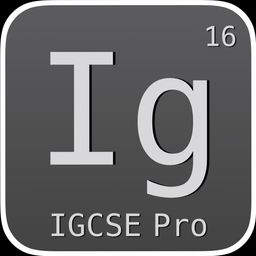How to score an A* in IGCSE Information and Communication Technology (0417)
How to score at A+ in IGCSE Information and Communication Technology (0417). As students embark on this enlightening journey, they'll grasp the profound implications of technology in society and the endless ways ICT can assist us at home, work, and in the broader world.

What does Cambridge ICT 0417 expect?
As students embark on this enlightening journey, they'll grasp the profound implications of technology in society and the endless ways Information and Communication Technology (ICT) can assist us at home, work, and in the broader world. By engaging in both practical and theoretical studies, you will need to learn how to adeptly tackle challenges using a range of common software tools like word processors and interactive presentation software.
Cambridge's detailed syllabus page is a good starting point for individuals looking to understand what are the concepts that they will be tested on. We also highly recommend checking out our notes page on ICT for learning for content to expect

How does the ICT exam differ from other courses?
Unlike, most fields, the ICT exam has a sizeable practical component that the students will be tested on deeply. This exam is strongly based on how real world employees would perform their work.
For example, you would be tested on the creation of a website using HTML and CSS for a real world company, this can often involve building a website that will be viewed by the company's customers. You will be provided some instructions and details in a very similar manner to how an employee in a business would be provided and you would be expected to follow these instructions to build the whole website. The colours, designs, and all assets will be provided to you. Depending on your school, you may even be allowed to use different types of editors such as Visual Studio Code, Adobe Dreamviewer and Microsoft Frontpage to make this process simpler for you.
However, for this section our advice would be to avoid relying heavily on your editor for anything outside syntax as intuitive knowledge of how to program would be far useful should the worst happen in the exam. For this, our team would highly recommend checking Mozilla Developer Network for their extensive coverage of the HTML syntax in conjuction with our own detailed notes.

This is often followed by creation of spreadsheets analysing their financials. This requires some expertise with spreadsheet formulas such as VLOOKUP and knowledge of basic statistics such as mean, median, mode and range. This practical aspect of the course means that students will be exposed to real-world applications of financial analysis. This can include scenarios like analyzing company financial statements, evaluating investment opportunities, or making budgetary decisions for businesses. Creating graphs in Excel is a fundamental skill in financial analysis and is also something that the IGCSE exam testes students on. Graphs and charts help visualize data, making it easier to interpret and communicate insights.

To effectively present their financial analysis findings, students will develop communication skills. They will learn how to create clear and concise reports or presentations that convey complex financial information to various stakeholders. Usually this would be in the form of creating a presentation using a presentation software such as Microsoft Powerpoint.
How to prepare for the course?
Flash Cards
I used flashcards to reinforce my ICTknowledge by creating concise questions on one side and their corresponding answers on the reverse side. Regularly reviewing these flashcards helped me memorize essential concepts, terminology, and key processes in ICT. By quizzing myself with the flashcards, I could identify areas that needed more focus, allowing me to target my study efforts effectively. As a result, my understanding of ICT improved, and I gained confidence in applying the learned concepts in practical scenarios.
You may want to create flash cards on some of of our notes, perhaps on the types of computers always elude you

Or perhaps you want to remember the effects of using ICT

Practice! Practice! Practice!
To excel in my ICT exam, I devoted ample time to practice, repeatedly creating Excel spreadsheets, PowerPoint presentations, and Word documents. This hands-on approach allowed me to reinforce my skills and become proficient in using these essential software tools. By working on diverse projects, I tackled various ICT scenarios, which boosted my problem-solving abilities and adaptability. With each practice session, I honed my understanding of formatting, formulas, and features, empowering me to work efficiently and confidently during the exam.
Additionally, the process of repeatedly creating these documents helped me internalize the steps, reducing the likelihood of making errors under exam pressure. Ultimately, my dedication to continuous practice significantly contributed to my A* in the ICT exam.
Final words
At the end of the day, what you need to remember is that this is an exam. what you need to remember to perform well in the IGCSE ICT exam or rather any exam really is that it is simply one of the many challenges you will face in your academic life. Avoid stressing and as long as you have followed the process of learning that involves revising notes, studying them and practicing the practical parts of the test, you have maximized your odds of getting an A* on the exam. That is what worked for us, our friends and the hundreds of thousands of students that have relied on the IGCSE Pro Team's handwritten notes that are easy to understand and arent bogged down by verbosity. Best of luck!